- Simulation models
- Novelty detection with robots using the Grow-When-Required Neural Network
- A Highly Customisable Multi-Robot Foraging Simulation
- Controlling Ant-Based Construction
- Boid Game-Playing through Randomised Movement
- Ultrastable Neuroendocrine Robot Controller
- Neural Networks and the Evolution of Cooperation
- Data science
- Games
- Applications & Web
- Software libraries
[NXC UserInteraction Library]
float createNumberPicker (string questionText_, float minNumber_, float maxNumber_, float selectedNumber_ = -9999, float step_=1 )
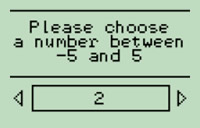 Ask for a floating-point or integer number with sliding menu interface.
Ask for a floating-point or integer number with sliding menu interface.
Parameters:
Returns:
float Selected number
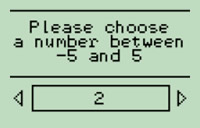 Ask for a floating-point or integer number with sliding menu interface.
Ask for a floating-point or integer number with sliding menu interface.Parameters:
| questionText_ | Text displayed above the picker. Can be left empty. |
| minNumber_ | Minimal value in the picker |
| maxNumber_ | Maximal value in the picker. This number might be adjusted so that an integer amount of steps towards it is possible from minNumber_ |
| selectedNumber_ | (Optional) Default selected value. This is defaulted to minNumber_ if out of range or not one of steps. Default = minNumber_ |
| step_ | (Optional) Size of one step. Must be greater than 0. Default = 1 |
Returns:
float Selected number

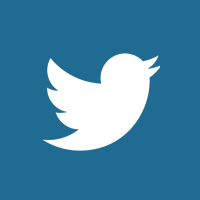









{Please enable JavaScript in order to post comments}