- Multi-agent systems
- Designing Robot Swarms
- Robustness in Foraging E-puck Swarms Through Recruitment
- Information Flow Regulation in Preferentially Foraging Swarms
- The Information-Cost-Reward framework for understanding robot swarm foraging
- Behaviour-Data Relations Modelling Language For Multi-Robot Control Algorithms
- Task Allocation in Foraging Robot Swarms
- Information Flow Principles for Plasticity in Robot Swarms
- Understanding the Role of Recruitment in Robot Foraging
- Controlling Ant-Based Construction
- Boid Game-Playing through Randomised Movement
- Neural networks
- Robots
- Essays
[Robogator]
Date: Dec 2011
Robogator is a robot alligator that can walk and bite. Two rear legs powered by motors push the robot's body forwards or drag it backwards and wheels at the back and front assist the motion.
The robot has a camera on its head and a motor that controls the jaw is activated when an object is near. In some occasions, the robot will also try to move towards the object while attempting to bite it.
Similarly to Shooterbot, Robogator was built according to the original Mindstorms building instructions and its program was created in NXT-G.
Half-built stage:


Robogator is a robot alligator that can walk and bite. Two rear legs powered by motors push the robot's body forwards or drag it backwards and wheels at the back and front assist the motion.
The robot has a camera on its head and a motor that controls the jaw is activated when an object is near. In some occasions, the robot will also try to move towards the object while attempting to bite it.
Similarly to Shooterbot, Robogator was built according to the original Mindstorms building instructions and its program was created in NXT-G.
Half-built stage:



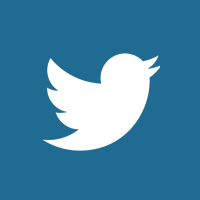









Comments
[22/06/2020]
[22/06/2020]
[21/06/2020]
[09/07/2012]
[09/07/2012]
{Please enable JavaScript in order to post comments}