- Multi-agent systems
- Designing Robot Swarms
- Robustness in Foraging E-puck Swarms Through Recruitment
- Information Flow Regulation in Preferentially Foraging Swarms
- The Information-Cost-Reward framework for understanding robot swarm foraging
- Behaviour-Data Relations Modelling Language For Multi-Robot Control Algorithms
- Task Allocation in Foraging Robot Swarms
- Information Flow Principles for Plasticity in Robot Swarms
- Understanding the Role of Recruitment in Robot Foraging
- Controlling Ant-Based Construction
- Boid Game-Playing through Randomised Movement
- Neural networks
- Robots
- Essays
[ShooterBot]
Date: Nov 2011
ShooterBot spins around, looking for close targets to shoot at. Its proximity sensor starts firing signals when an object gets as close as about 20cm, at which point the robot gives a warning by showing blue instead of green light. The light turns red after about 2 seconds provided that the object does not move away and the robot shoots a ball at it.
The shooting mechanism consists of a stack of balls where the most bottom ball gets pushed away with a considerable force when a motor-controlled tube moves fast towards it and back. The ball can fly for up to about 1.5 metres before touching the ground.
Improvements to the robot could involve random walk in a designated area or multiple shots, at which point the robot would truly become a guardian of its territory. It could even collect the balls it shoots and stack them on again.
This was the first robot I made from Lego Mindstorms on my own, although I did follow instructions that came with the NXT box. This means that no actual programming was involved and I used Lego UI NXT-G that generates code on its own.
ShooterBot spins around, looking for close targets to shoot at. Its proximity sensor starts firing signals when an object gets as close as about 20cm, at which point the robot gives a warning by showing blue instead of green light. The light turns red after about 2 seconds provided that the object does not move away and the robot shoots a ball at it.
The shooting mechanism consists of a stack of balls where the most bottom ball gets pushed away with a considerable force when a motor-controlled tube moves fast towards it and back. The ball can fly for up to about 1.5 metres before touching the ground.
Improvements to the robot could involve random walk in a designated area or multiple shots, at which point the robot would truly become a guardian of its territory. It could even collect the balls it shoots and stack them on again.
This was the first robot I made from Lego Mindstorms on my own, although I did follow instructions that came with the NXT box. This means that no actual programming was involved and I used Lego UI NXT-G that generates code on its own.

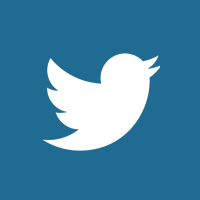









{Please enable JavaScript in order to post comments}